With mobile technology becoming an ever-present and necessary addition to the construction industry, there is a seemingly endless array of app and software choices. CBO is here to help with a monthly information download on different apps to help you run your business. These apps are custom-built for the construction industry, and solve a wide range of management and technology issues both in the office and in the field. This month's app is Getable, a more efficient way to order and track and organize rental and company-owned equipment. 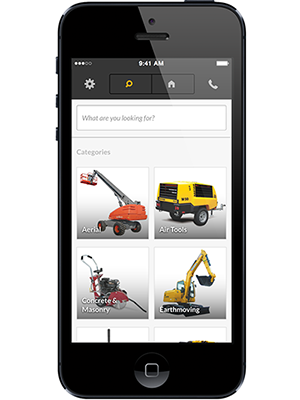 How Do I Get It?The app is available for download on iOS and Android systems for tablets, mobile phones and computers. Getable originally launched to California contractors, but recently expanded nationwide. “When we grew from one region to a nationwide company, we had to figure out how to make Getable an app that worked well for companies working on jobsites in one region and companies working on jobsites across multiple locations,” said Tim Hyer, cofounder and CEO of Getable. How Does It Work? Getable is an app for contractors that organizes all rental equipment suppliers in one easy-to-use interface—making it simple to order and manage heavy equipment on the jobsite. The app tracks company-owned equipment in addition to any equipment from third-party suppliers. When service is needed on any piece of equipment, a simple service request completed through the app will take care of needed maintenance. The home screen is a catalog in which the user can search for available rental equipment nearby. Selecting a specific product will bring up a screen to select preferences for that piece of equipment. When renting the equipment, the contractor notes how long the crew plans to use it or needs it on the jobsite. At the end of the specified term, Getable sends a notification to remind the contractor that the rented equipment is still on site. “This cuts down on wasted time and money where rental equipment is concerned,” said Hyer. “In fact, 25 percent of equipment is kept 15 days or more past its last use.” Users can either order directly a dealer network or from Getable. Getable pings the best choices in the closest proximity to the jobsite. Additionally, Getable has an “On-Site” feature, which shows all equipment currently on site and being used, including company-owned equipment. “Through an “Add Existing Equipment” button at the bottom of the app, contractors can keep track of the company equipment easily,” Hyer said. Getable encourages users to rate their experience with each piece of equipment. When other contractors are looking at that piece of equipment, they can see the history of the equipment. If there is an issue with a piece of equipment, users can report a problem in app, and the message goes directly to the service technician who owns the equipment. The app also shows a list of equipment that was previously rented for the jobsite, but isn’t there currently, in case the same equipment is needed again.
How Do I Get It?The app is available for download on iOS and Android systems for tablets, mobile phones and computers. Getable originally launched to California contractors, but recently expanded nationwide. “When we grew from one region to a nationwide company, we had to figure out how to make Getable an app that worked well for companies working on jobsites in one region and companies working on jobsites across multiple locations,” said Tim Hyer, cofounder and CEO of Getable. How Does It Work? Getable is an app for contractors that organizes all rental equipment suppliers in one easy-to-use interface—making it simple to order and manage heavy equipment on the jobsite. The app tracks company-owned equipment in addition to any equipment from third-party suppliers. When service is needed on any piece of equipment, a simple service request completed through the app will take care of needed maintenance. The home screen is a catalog in which the user can search for available rental equipment nearby. Selecting a specific product will bring up a screen to select preferences for that piece of equipment. When renting the equipment, the contractor notes how long the crew plans to use it or needs it on the jobsite. At the end of the specified term, Getable sends a notification to remind the contractor that the rented equipment is still on site. “This cuts down on wasted time and money where rental equipment is concerned,” said Hyer. “In fact, 25 percent of equipment is kept 15 days or more past its last use.” Users can either order directly a dealer network or from Getable. Getable pings the best choices in the closest proximity to the jobsite. Additionally, Getable has an “On-Site” feature, which shows all equipment currently on site and being used, including company-owned equipment. “Through an “Add Existing Equipment” button at the bottom of the app, contractors can keep track of the company equipment easily,” Hyer said. Getable encourages users to rate their experience with each piece of equipment. When other contractors are looking at that piece of equipment, they can see the history of the equipment. If there is an issue with a piece of equipment, users can report a problem in app, and the message goes directly to the service technician who owns the equipment. The app also shows a list of equipment that was previously rented for the jobsite, but isn’t there currently, in case the same equipment is needed again. 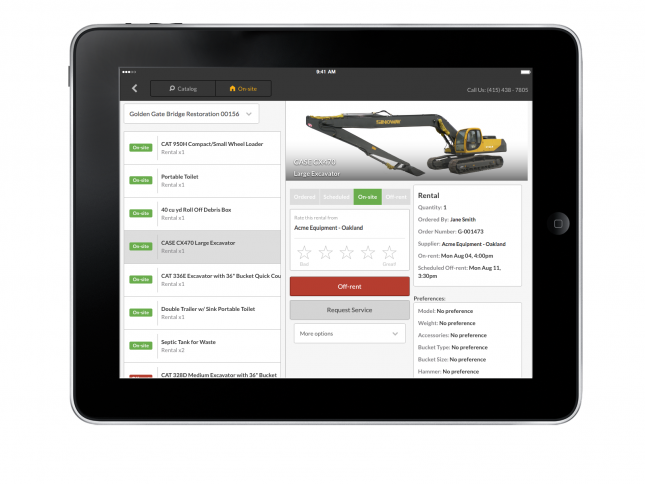 Why Do I Need It? The app keeps track of your construction fleet for you. Getable provides an easy way to organize all of the equipment on your jobsite, company-owned and rented. The app also radically reduces the amount of time rented equipment is left sitting through reminders and set rental periods.
Why Do I Need It? The app keeps track of your construction fleet for you. Getable provides an easy way to organize all of the equipment on your jobsite, company-owned and rented. The app also radically reduces the amount of time rented equipment is left sitting through reminders and set rental periods. 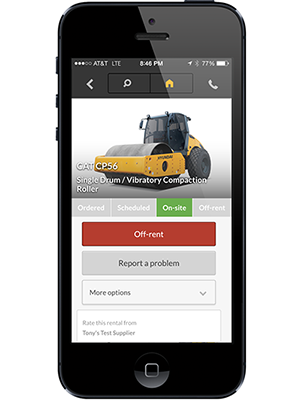 “Equipment is one of the top three biggest costs to any construction company,” Hyer said. “To be able to provide a product that manages those costs efficiently and effectively is our goal.” How Much Does It Cost? Basic functionality of Getable is free. Some advanced features are available to contractors for a monthly fee. Current Users: According to Hyer, there are over 250 construction companies currently using Getable. Rating: 4 Stars in the App Store For more information, visit Getable.
“Equipment is one of the top three biggest costs to any construction company,” Hyer said. “To be able to provide a product that manages those costs efficiently and effectively is our goal.” How Much Does It Cost? Basic functionality of Getable is free. Some advanced features are available to contractors for a monthly fee. Current Users: According to Hyer, there are over 250 construction companies currently using Getable. Rating: 4 Stars in the App Store For more information, visit Getable.
Organize all of the equipment on your jobsite, company-owned and rented
Friday, May 15, 2015
